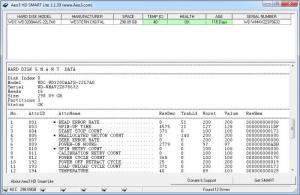Aeo3 HD Smart Lite
1.1.39
Size: 2.9 MB
Downloads: 4100
Platform: Windows (All Versions)
Hard disk failures are one of the worst things that can happen to a computer. A huge amount of data can be lost in a second. Of course, you can use a data recovery software to salvage some of your files, but a better idea is to keep an eye on the hard disk's health, to prevent any failures. Aeo3 HD Smart Lite can provide you with a broad range of information, which you can use to figure out if your hard drive is in good working condition or if it does not have long left to live.
The application is lightweight and portable. You just need to extract its executable from a ZIP archive and run it. Additionally, you can store the executable on a portable memory device and use the application on any computer, regardless of the used Windows edition.
Information about your hard disk is displayed instantly, when you launch the application. It is presented as plain text and it includes details about your available USB, IDE or SATA disks, RAID configurations and more. Aeo3 HD Smart Lite provides you with hard disk SMART data as well. You can view your disk's read and write error rates, spin-up time, power cycle count and other statistics.
You can also find information about drive controllers, as well as SCSI, SATA, dedicated controllers or RAID controllers. The entire text can be copied to the clipboard, just by hitting CTRL-C, without selecting anything. Overall information about your installed hard disk is provided in a table of contents, above the main statistics. You can view a hard drive's make and model, its storage capacity and serial number. Besides these basic details, you can also find critical information, like the hard disk's current temperature, its overall health status and its age.
Pros
Aeo3 HD Smart Lite's functionality is straightforward. You just need to run the application and you will find all the information you need about your hard drive's health. You may copy the information to the clipboard right away, with a simple keyboard shortcut.
Cons
Some users may consider Aeo3 HD Smart Lite to be too simple. With Aeo3 HD Smart Lite, you will know if your hard disk is healthy or if it is time to back up important data.
Aeo3 HD Smart Lite
1.1.39
Download
Aeo3 HD Smart Lite Awards

Aeo3 HD Smart Lite Editor’s Review Rating
Aeo3 HD Smart Lite has been reviewed by Frederick Barton on 28 Mar 2013. Based on the user interface, features and complexity, Findmysoft has rated Aeo3 HD Smart Lite 4 out of 5 stars, naming it Excellent